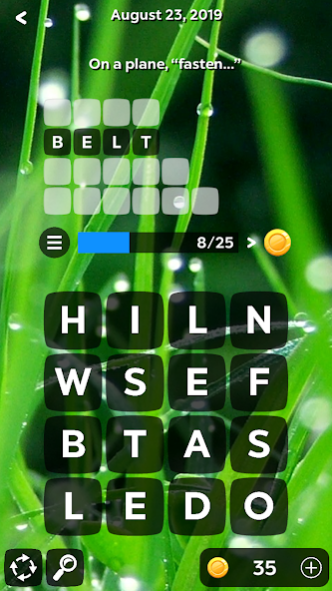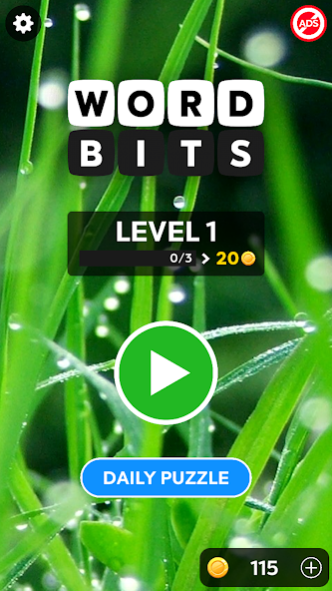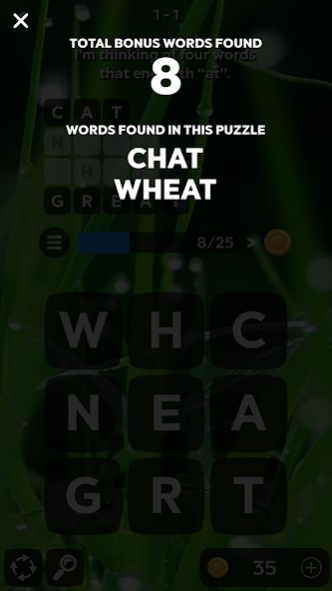Word Bits: A Word Puzzle Game 1.0.5
Free Version
Publisher Description
EXPERT WORD GAME PLAYERS WANTED!
Play WordBits and enjoy a mind boggling word game with a modern twist on anagrams, crosswords, word search and find, using text as clues and a word grid to unscramble words with no time limits.
THIS IS NOT A WORD GAME FOR BEGINNERS BUT FOR TRUE WORDSMITHS!!!
Progress to the next puzzle by solving the current one. Escape room puzzle experience with clues and four words to discover! Can you beat the game?
ARE YOU UP FOR THE CHALLENGE?
Rewards offered daily!
Hundreds of fun and challenging word puzzles to keep you training your wordsmith skills! And many more puzzles to come!
Daily puzzles to keep you entertained!
Spell extra words so you don't get stuck and get more coins for hints as the game gets progressively more challenging!
WordBits is from latest and greatest from MochiBits, the makers of the huge hits like Word to Word, Word Stack, and Left vs Right!
About Word Bits: A Word Puzzle Game
Word Bits: A Word Puzzle Game is a free app for Android published in the Puzzle & Word Games list of apps, part of Games & Entertainment.
The company that develops Word Bits: A Word Puzzle Game is MochiBits. The latest version released by its developer is 1.0.5.
To install Word Bits: A Word Puzzle Game on your Android device, just click the green Continue To App button above to start the installation process. The app is listed on our website since 2020-07-29 and was downloaded 0 times. We have already checked if the download link is safe, however for your own protection we recommend that you scan the downloaded app with your antivirus. Your antivirus may detect the Word Bits: A Word Puzzle Game as malware as malware if the download link to com.mochibits.wordbits.google is broken.
How to install Word Bits: A Word Puzzle Game on your Android device:
- Click on the Continue To App button on our website. This will redirect you to Google Play.
- Once the Word Bits: A Word Puzzle Game is shown in the Google Play listing of your Android device, you can start its download and installation. Tap on the Install button located below the search bar and to the right of the app icon.
- A pop-up window with the permissions required by Word Bits: A Word Puzzle Game will be shown. Click on Accept to continue the process.
- Word Bits: A Word Puzzle Game will be downloaded onto your device, displaying a progress. Once the download completes, the installation will start and you'll get a notification after the installation is finished.